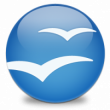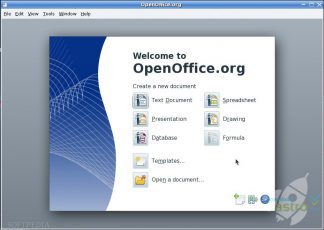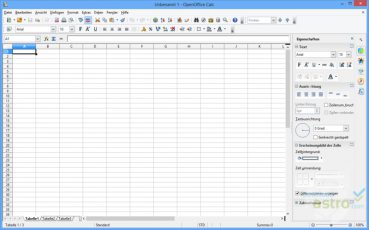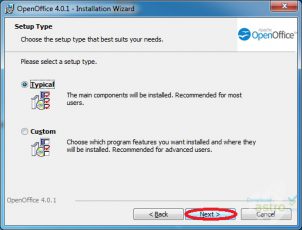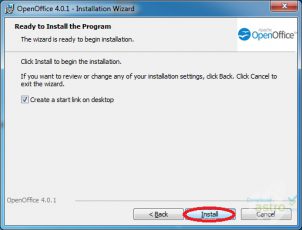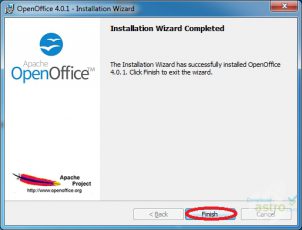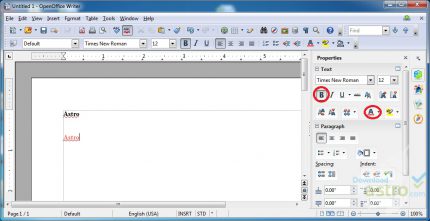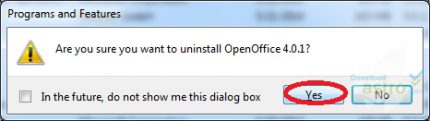مع انه ليس مشهورا كحزمة برامج Microsoft Office, لاقى برنامج Open Office الكثير من النجاح في سوق برامج الـOffice. قد يكلفك كلا من Microsoft Office وحتى Apple iWorks بعض المال, ولكن برنامج Open Office مجاني تماما بغض النظر عن اي نظام تشغيل تمتلكه.
يأتي Open Office مع كل البرامج التي تتوقع ان تجدها مثل تلك البرامج المشهورة والمكلفة. فهناك معالج للنصوص , ومصمم جداول و مصمم شرائح عرض, الى جانب العديد من البرامج المفيدة الاخرى التي تقلد تلك الموجودة في Microsoft Office و Apple iWorks.
ان برنامج Open Office الذي تم تطويره من قبل شركة Apache , يفضله العديد من مستخدمي Microsoft Office و Apple iWorks , وهذا ليس لانه مجاني. فإنهم يجدونه بسيط وسهل الاستخدام , وله واجهة طبيعية وسهلة وليست بطيئة كمنافسيه.