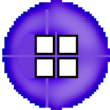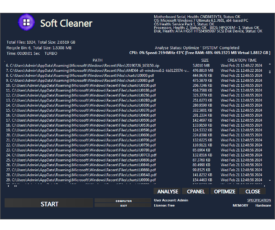Overview
In today’s digital age, a computer’s performance can degrade over time due to the accumulation of junk files, unwanted software, and fragmented data. This is where system optimization tools like Soft Cleaner come into play. Soft Cleaner is a powerful and user-friendly software designed to clean, optimize, and boost the performance of Windows PCs. It not only helps in removing unnecessary files and improving system speed but also ensures data privacy by deleting sensitive data.
Key Features
- File Cleaner: To create disk space, Soft Cleaner searches your computer for unnecessary files, transient files, and garbage files. It then removes them. This process helps prevent your computer from becoming sluggish.
- Registry Optimization: The software detects invalid and corrupted registry entries and repairs them to improve system stability. It improves boot-up times and keeps crashes at bay by clearing the registry.
- Deep System Scan: Soft Cleaner performs a thorough scan to detect hidden and hard-to-find system issues. It covers all aspects of the system, ensuring comprehensive optimization.
- Privacy Protection: The tool offers privacy protection by erasing browsing histories, cookies, cache, and other sensitive data that could compromise user privacy. It ensures that personal information is wiped clean from the system.
- Startup Manager: Soft Cleaner allows users to manage startup programs effectively. You can disable unnecessary apps from launching during startup, which speeds up the boot process and reduces system load.
- Performance Booster: This feature optimizes CPU and RAM usage by clearing out unneeded processes and ensuring that your computer’s resources are allocated efficiently for better performance.
- Disk Defragmenter: The software provides a disk defragmentation tool to reorganize fragmented data on your hard drive. System performance is increased overall and access times are improved by defragmentation.
- Automatic Updates: Soft Cleaner ensures your software is always up-to-date with automatic updates, bringing in the latest features and security patches without manual intervention.
- Real-Time Monitoring: The software monitors system performance in real-time, tracking CPU, memory, and disk usage to alert users of potential problems before they escalate.
- Malware Protection: While primarily a cleaning tool, Soft Cleaner also offers basic malware protection by detecting and removing certain types of malicious files that may slow down your computer.
- System Health Reports: Users receive detailed system health reports, helping them understand the performance status and any critical issues that need attention.
- Multi-Language Support: Soft Cleaner supports multiple languages, making it accessible to users from various regions around the world.
Top Alternatives
- CCleaner: One of the most popular PC optimization tools, CCleaner offers a wide range of cleaning, optimization, and privacy features. It is user-friendly and has been trusted for years by millions of users worldwide.
- Advanced SystemCare: Developed by IObit, Advanced SystemCare offers a comprehensive suite for cleaning, optimizing, and securing your computer. It includes a powerful cleaning engine and real-time system monitoring.
- Glary Utilities: Another powerful PC maintenance application is Glary Utilities, which offers more than 20 tools to enhance system performance, such as privacy protection, registry repair, and disk cleansing.
- Wise Care 365: Strong cleaning powers and an elegant UI are two of Wise Care 365’s best-known features. It covers system cleaning, privacy protection, and even some security functionalities.
- Ashampoo WinOptimizer: Ashampoo WinOptimizer delivers a range of system utilities that clean, optimize, and protect your system. It is excellent for both novice and expert users and has a simple UI.
Some Pros & Cons
Pros:
- User-Friendly Interface: Simple to use, even for inexperienced users.
- Comprehensive Optimization: Improved system performance is ensured by the variety of cleaning and optimization options it offers.
- Privacy Protection: Helps in securing sensitive data by cleaning browsing history and cache.
- Real-Time System Monitoring: Keeps track of your system’s performance to prevent slowdowns.
- Automatic Updates: Keeps the software and system performance tools up-to-date.
Cons:
- Basic Malware Protection: The malware detection is basic and might not replace a full-fledged antivirus solution.
- Limited Free Version: Only the premium edition is able to access certain advanced features.
- System Impact: Can be resource-heavy during scans, temporarily affecting system performance.
Supporting OS
Soft Cleaner is primarily available for Windows operating systems. It supports versions from Windows 7 to Windows 11, ensuring compatibility with most modern systems. Regretfully, MacOS and Linux computers do not currently support the program.
Conclusion
Soft Cleaner stands out as a powerful system optimization tool, offering a wide array of features that cater to users looking to improve their computer’s performance. From basic junk cleaning to advanced registry repairs, it covers all aspects of system maintenance. While the free version is somewhat limited, the premium version offers a comprehensive suite of tools that can enhance system speed, privacy, and longevity.
If you’re looking for a reliable and user-friendly way to keep your PC in top shape, Soft Cleaner is worth considering. However, for users seeking advanced malware protection or system security features, pairing it with a dedicated antivirus might be necessary.
| Soft Cleaner | |
| 🧹 | File Cleaner |
| 🛠️ | Registry Optimization |
| 🔐 | Privacy Protection |
| ⚙️ | Startup Manager |
| 🚀 | Performance Booster |