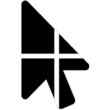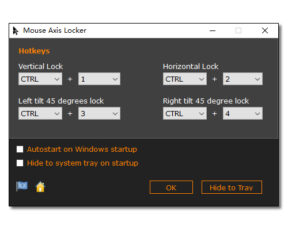Overview
MouseAxisLocker is a specialized utility designed for users who require precise control over their mouse movement. Whether you’re working on design projects, drawing applications, or gaming, this software ensures accuracy by locking your mouse movement to specific axes—horizontal, vertical, or diagonal at a 45-degree angle. It’s a simple yet powerful tool that solves the challenge of creating perfectly straight lines with ease, making it a must-have for professionals in graphic design, engineering, or digital art. MouseAxisLocker is a versatile app that enhances productivity and precision for anyone relying on mouse accuracy.
Key Features
- Axis Locking Functionality: The main feature of MouseAxisLocker is the ability to lock your mouse movement to predefined axes. You can restrict movement to horizontal, vertical, or 45-degree angles, ensuring perfect alignment when drawing or designing.
- Customizable Hotkeys: You can easily assign and customize hotkeys for each axis mode. This allows you to switch between locking modes quickly, providing a smooth workflow without disrupting your focus.
- System Tray Integration: The app minimizes to your system tray, ensuring that it runs quietly in the background without occupying your taskbar. You can activate or deactivate it with just a few clicks.
- Auto-start on Windows Boot: Users can set MouseAxisLocker to start automatically when Windows boots up, ensuring that it’s always ready to use whenever you start your computer. Users of the software on a regular basis will find this feature very helpful.
- Diagonal Locking (45-degree): For added versatility, MouseAxisLocker allows locking at a 45-degree angle, making it suitable for more intricate designs or games where diagonal movement is essential.
- Multi-language Support: Although the program is multilingual, individuals from all around the world may utilize it. You can switch languages based on your preference for ease of use.
- Lifetime License and Free Upgrades: Once purchased, MouseAxisLocker provides lifetime access with free upgrades to future versions, ensuring that users always have the latest features without extra cost.
- Precision in Drawing and Designing: With MouseAxisLocker, the days of undoing and redoing actions to get perfect straight lines are gone. This app is especially helpful for those working with design software like Adobe Illustrator or AutoCAD.
- Lightweight Software: The application is lightweight, using minimal system resources, which makes it a great addition to any computer without affecting overall performance.
Top Alternatives
- MouseLock: A basic tool that restricts mouse movement within certain areas or boundaries on the screen, often used for security and productivity.
- AutoHotKey: A powerful scripting language for Windows that can be customized to lock mouse movements to specific axes. Although more complex, it offers greater flexibility for advanced users.
- Mouse Trapper: A tool that limits mouse movement to specific areas of the screen, designed more for accessibility purposes than for design or gaming precision.
Some Pros & Cons
Pros:
- Ease of Use: Simple interface with minimal setup required.
- Precision: Excellent for graphic design, allowing perfectly straight lines.
- Custom Hotkeys: The ability to assign personalized hotkeys enhances the user experience.
- Performance: Runs smoothly and doesn’t take up much system memory.
Cons:
- Limited to Windows: No support for Mac or Linux systems.
- Niche Use Case: Primarily useful for designers and gamers, making it less applicable for general computer users.
Supporting OS
MouseAxisLocker is compatible with the following operating systems:
- Windows 7
- Windows 8
- Windows 10
- Windows 11
It integrates well with these versions of Windows, ensuring consistent performance across all platforms.
Conclusion
MouseAxisLocker is a highly effective utility for users needing precise control over their mouse movements. Its easy-to-use interface and customizable hotkeys make it a great tool for anyone working with graphic design, architecture, or gaming, where straight lines are crucial. While it may seem niche, it fills a significant gap for professionals who demand accuracy. The support for multiple languages and the ability to run on startup make it a versatile option. Although it’s limited to Windows users, its wide compatibility across all Windows versions adds to its appeal. Overall, if you’re seeking precision and efficiency, MouseAxisLocker is worth the investment.
| MouseAxisLocker | |
| 🔒 | Axis Locking Functionality |
| 🎛️ | Customizable Hotkeys |
| 🖥️ | System Tray Integration |
| ↘️ | Diagonal Locking (45-degree) |
| ⚙️ | Auto-start on Windows Boot |