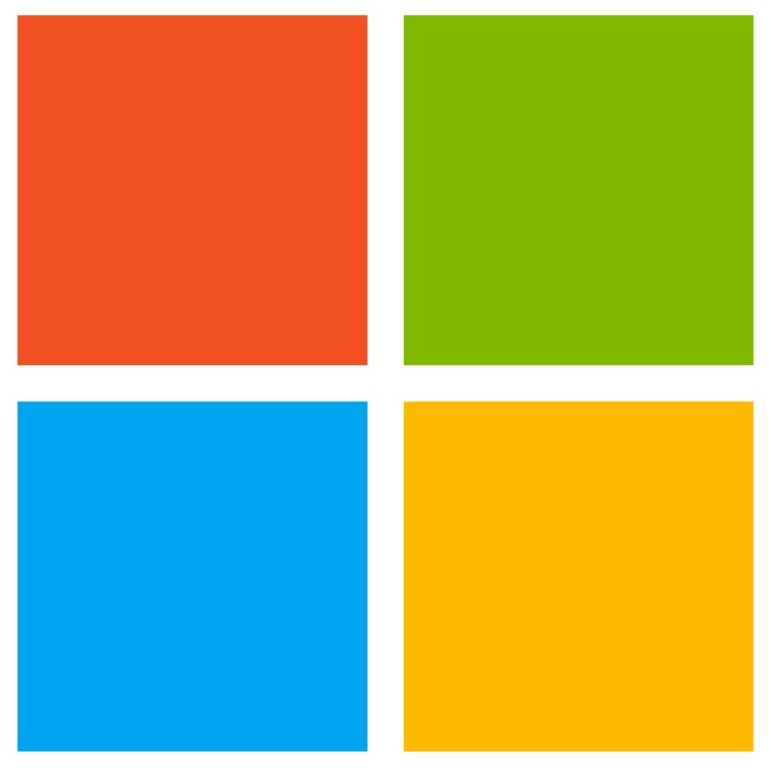SilentRun is a user-friendly Windows system software tool designed to effortlessly run multiple programs silently in the background. This versatile tool empowers users to hide program windows and interfaces, adjust the priority of background processes, and even mute sound output for select programs.
With its intuitive and straightforward interface, SilentRun offers seamless usability. To run a program silently, simply drag the selection box from the upper left corner of the SilentRun window to the program’s title bar or window. SilentRun will automatically detect the program and display a thumbnail preview in the designated area (Note: Some programs with non-standard GUIs may appear as solid black squares).
Once the program is selected, users can choose the desired silent running priority, with the default being “Normal,” and decide whether to mute the program’s sound output. Finally, by clicking the “Hide It” button, the program will seamlessly run in the background without any visible interface. Repeat the above steps to enable silent running for multiple programs concurrently.
Importantly, closing the SilentRun application does not terminate the silently running programs in the background. Users can open SilentRun at any time to access the “Silent Processes” list on the left. From there, programs can be restored, brought to the foreground, or directly closed and terminated.
SilentRun goes beyond its graphical user interface by providing a command-line mode, allowing users to run visual programs through command-line execution. In this mode, SilentRun automatically hides the program’s interface and runs it silently in the background. Furthermore, the command-line mode supports passing parameters to invoked programs and EXEs, enhancing its versatility.
SilentRun offers a convenient solution for users seeking to execute multiple programs covertly in the background. Its intuitive interface, extensive functionality, and support for command-line execution make it an indispensable tool for a variety of use cases.