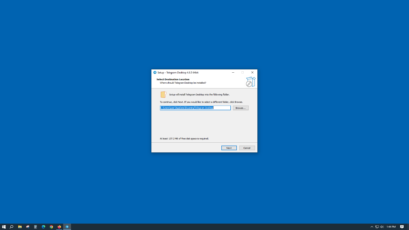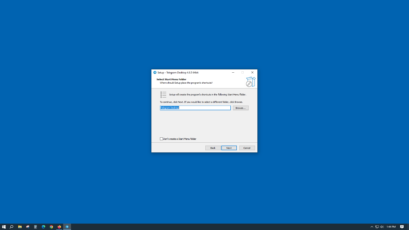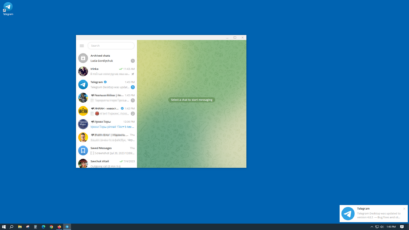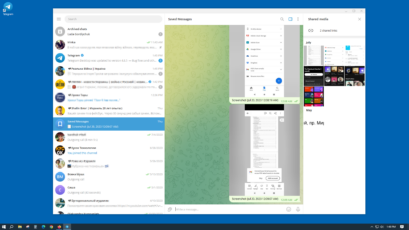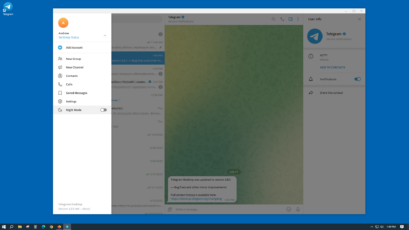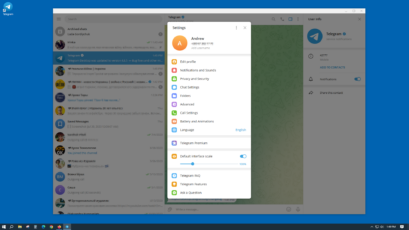Telegram for Desktop remains in its early stages, and many important aspects of it remain unclarified. The Russian developers of the program have said nothing about the methods used for the encryption of the conversations of its users. So, while the chats taking place on the software may be secure, nobody can be certain of this fact. Another issue seems to be the focus on its speed. Although its creators have claimed that it is both exceptionally fast and well functioning, there seems to be no significant difference between it and other chat applications.
Regardless, those who use Telegram for iOS or Android may like having their favorite mobile messaging service on their computers. While its status as the desktop version of Telegram for mobile devices is unofficial, its appearance fits nicely with it. Upon installing the software, users must enter the phone number that is associated with their Telegram account. Once completed, the app functions identically to how it would on a mobile phone. While Telegram mobile users are likely to appreciate it, this new addition doesn’t really offer WhatsApp users sufficient reason to make the transition.